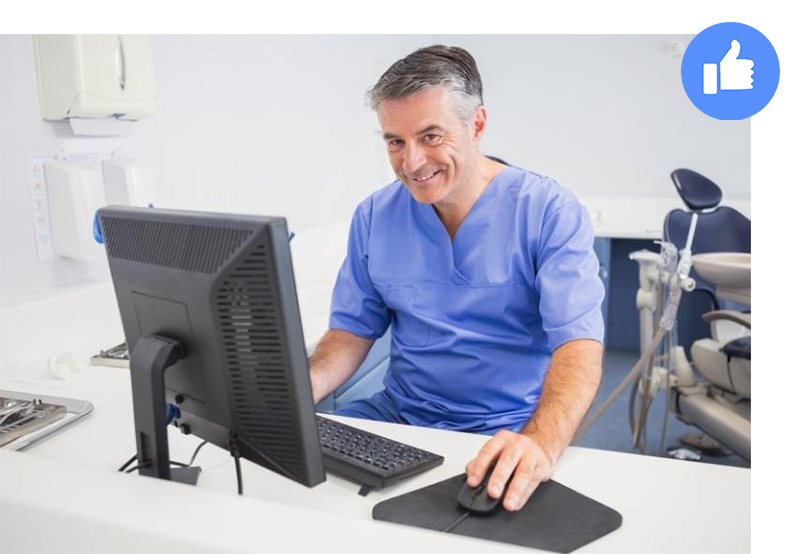
Have you ever posted what you thought was a great Facebook post, but the post only got a few likes? Did your post not identify with your patients, or was it just bad timing of the post? Take the guesswork out of your social media strategy by using Facebook’s tool, Page Insights!
Facebook's Page Insights is a FREE tool available to any business with a Facebook business account.
Page Insights has two crucial sections to view and analyze, “When Your Fans Are Online” and “Post Types.” These two sections will tell you what day of the week and time your posts will receive the most views and what type of content your patients will identify and engage with.
Let’s first take a look at where you will find Page Insights. You can find insights at to business.facebook.com/(page’s username)/insights. You may have to log in with your Facebook credentials if you are not logged into Facebook. The tools we will reference are found on the left-hand side of the page.
First, select “Posts” then click “When Your Fans Are Online.” This page will show you the days of the week with a number on each day that lets you know how many members of your audience are on Facebook during that day. If you hover your mouse over a specific day, it will show the exact times your audience is online. Now you know the best day and time to make your Facebook post.
Next, find out what types of posts your audience is most likely to engage with. To find that, click the next tab, “Post Types.” This page will show the different types of posts such as pictures, links, and videos, and the reach and engagement each style received. Knowing these numbers will help you narrow down what kind of posts you need to create.
You have found out what day of the week to post, what time to post, and what type of content to post. Don’t stop there! Lastly, there is a tool that will review your current posts and let you know which copy had your audience engaged the most. This last tool is found in Creator Studio (business.facebook.com/creatorstudio/). The tab you need to click on is “Published.” This tab will show you all the posts made on your page and the performance of each post. By reviewing this data, you will find out what copy best engages your audience.
Congratulations, you now have all the data needed to create engaging posts and post them when your audience is most engaged!
55% of patients are discovering and engaging with practices on social media, and your social media strategy needs to be strong if you want to stay competitive.


