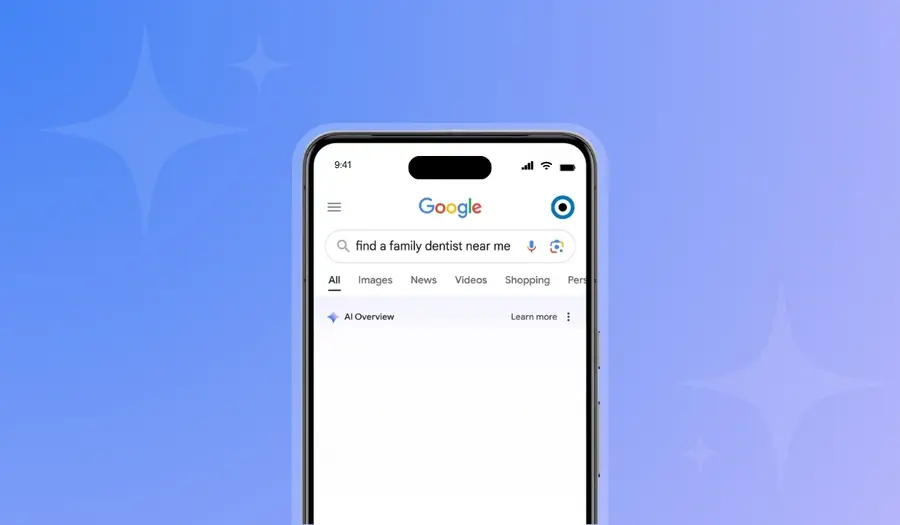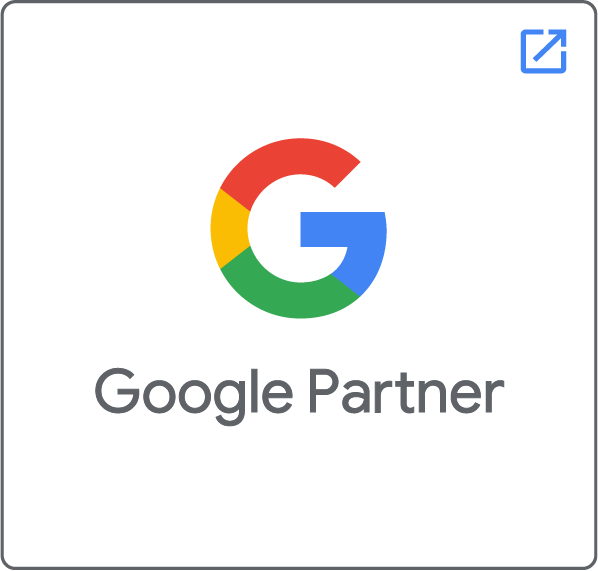Verifying your Google Business Profile (GBP) is essential for ensuring that your business information is accurate and trustworthy on the internet’s most popular search platform. A GBP helps prospecting patients find your practice easily and assures them that your practice is legitimate. Here’s a simple guide to help you verify your Google Business Profile with some real-world experiences and insights.
Before you can verify your practice, you need to add or claim your profile on Google. To do this, visit the Google My Business website and sign in with your Google account. Follow the prompts to enter your business name, address, contact information, and category. Make sure all details are accurate, as this information will be displayed to potential patients.
Once you’ve added or claimed your profile, you can choose a verification method. Google offers several methods to verify your practice but the only ways I have seen recently have been Video. Google says “The available verification methods depend on various factors, including your business category, public information, region, support hours, and the current volume of verification requests. Unfortunately, you cannot change the verification method once it has been determined by Google”.
The options listed are as follows:
- Phone: You may receive a phone call from Google with a verification code.
- Text: A verification code will be sent to your phone via SMS.
- Email: Google will send a verification code to your business email address.
- Video: Some businesses might need to verify via a video call.
Our experience with Video verification has been frustrating but it should not be the case for a physical practice to complete. The video required for verification should show the address and surrounding businesses of the practice, a sign with the name of the practice on the front door or above the front door, and a quick tour of the workspace. A very important part of the verification process is to record yourself unlocking the front door to prove that you have authority with the business.
After choosing your verification method, follow the instructions provided to complete the process. For instance, if you choose phone verification, answer the call and enter the verification code. If you opt for email verification, check your email for the code and enter it as instructed.
In many cases, Google will review your verification request to maintain the integrity of business profiles. This review process can take up to five business days but we have seen it happen as soon as four hours. You will receive a notification once your practice has been verified and then you are done!

If Google cannot verify your business using the first method, the “Get verified” button will reappear on your profile. If this happens, try a different verification method to complete the process. This will, from our experience, result in a live video call with a Google representative. On this call you will be asked to record the same areas as before but the rep will be periodically taking screenshots of the asked for items. The rep might have some questions for you at the end of the video so it’s important to allocate more time for this call.
Once verified, it might take a few weeks for your updated business information to appear across Google. During this time, you can update and add to your profile information as needed. Additionally, you can use your verified profile to connect with patients through posts, reviews, and messaging. Engaging with patients on your Google Business Profile can help build trust and fill more seats in your office.
Verifying your Google Business Profile is a relatively straightforward process that can significantly enhance your practice’s online presence. Follow these steps to ensure your business is accurately represented on Google and easily found by potential patients.